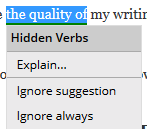 If you’re like me, you make tons of mistakes when writing. Sometimes your writing isn’t fluent and easy to read, and it hurts your website or blog.
If you’re like me, you make tons of mistakes when writing. Sometimes your writing isn’t fluent and easy to read, and it hurts your website or blog.
Don’t worry I found the solution, I have found the best WordPress Spell Check plugin called Tiny MCE SpellCheck. This plugin not only takes care of spelling errors, but complex phrases, double negatives, hidden verbs, jargon, passive voice, clichés, redundant phrases, and even phrases to avoid.
Since installing this plugin my website rankings have improved along with my writing and readability of my content.
I wanted to share this plugin with you all so you can improve. In this tutorial I will show you how to install the Tiny MCE SpellCheck plugin and how to set it up!
How To Install the TinyMCE SpellCheck Plugin
- Hover over plugins on your dashboard. Click on add new.
- In the search bar type “tinymce spellcheck”
- The first Plugin to come up is “TinyMCE Spell Check”
- Click Install and activate the plugin.
Where To Find The Plugins Settings
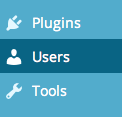 This plugins settings show up a different place than most others. Instead of hovering over settings or finding its own icon on the dashboard you need to go to users. Pick the user that you use and click on edit. Once the plugins installed and activated there is a new section called Proofreading. This is where you can update the settings for the plugin. You can choose when you would like your articles proofread and what you would like the spell check to check. Once you have your preferred settings just save your user.
This plugins settings show up a different place than most others. Instead of hovering over settings or finding its own icon on the dashboard you need to go to users. Pick the user that you use and click on edit. Once the plugins installed and activated there is a new section called Proofreading. This is where you can update the settings for the plugin. You can choose when you would like your articles proofread and what you would like the spell check to check. Once you have your preferred settings just save your user.
Where To Find The Spell Check Icon
Once the plugins installed the spell check and be accessed from any page and post edit section. There will be a new icon on the options that has ABC and a check mark. Clicking this will run a spell check on the article your editing.
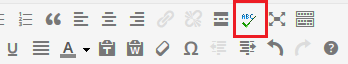
This plugin is extremely useful and will help keep your writing high quality. My recommendations are to have the plugin check for everything. You can always just ignore what you don’t want to change.
Google hates sites that are hard to read and have lots of mistakes. The TinyMCE SpellCheck plugin is going to help your site become more reader friendly and rank better with Google!
If you have any questions about this plugin please comment below!
Thank you for reading my post on the best WordPress Spell Check, the Tiny MCE Spell Check Plugin. This is an extremely easy plugin to install and use. For me it’s one of the most useful plugins and I use it every single day.
