Last Updated on August 11, 2025 by Full-Time Job From Home
As most of you know, one of my favorite extra income sites is Swagbucks. They recently created a new way to earn called MyGiftCardsPlus. It’s a portion of the site you can go to to buy gift cards. The awesome thing is if you buy gift cards you’ll earn a $1 bonus plus a percentage back on what you spend on the gift card. On this page, I’ll show you proof that I made $8 by purchasing one $50 gift card.
I know that not everyone is a gift card fan, but if there’s a restaurant you frequent it might be worth buying a hundred bucks worth of gift cards to cover your next few trips.
On this page, I’ll give you an idea of how the process works and how much you can save by using MyGiftCard Plus!
How MyGiftCards Plus Works
Make sure to follow the steps below exactly to be eligible for a $1 bonus on your first gift card purchase plus the cash back! It’s not the easiest process, but I did my best. You’ll sign up for a Swagbucks account then a MyGiftCardsPlus account and then link them when you make a purchase.
1) Visit Swagbucks.com and Sign Up For Free!
The first step is to visit Swagbucks.com and sign up for completely free. When you sign up, you’ll also be eligible for a $5 sign up bonus! Enter your primary email address and create a password. You can also sign up with Facebook if that’s easier.
2) Confirm Email & Visit Swagbucks
Within a few minutes, you should receive an email with a link to confirm your email. Make sure to click the link, and it will take you to the Swagbucks Homepage.
Once you’re at the homepage, scroll all the way to the bottom footer. Under the “Ways To Earn” header the last option is “MyGiftCardsPlus” click there.
3) Browse MyGiftCardPlus Gift Cards
Once you click on MyGiftCardsPlus, a new tab will open. Here you’ll be able to see what gift cards are available and see how much cash back they’ll pay per dollar. Most of these sites pay anywhere from $.01-$.25 per dollar spent! I’ve included a screenshot of a few available gift cards, but there’re many more!
4) Find Your Favorite Restuarant/Store and Purchase A Gift Card
Once you find your favorite store or restaurant, just click on it to see the gift card options. Most start at $25, but some do have $10 options. It looks like they go up in $25 increments up to $100.
It clearly shows you how much you’re spending and how much cash back you’ll get in return. You can see an example below (100 SB = $1.)
5) Add Gift Cards To your Cart & Create Account
Once you find a gift card you’d like to buy, add it to your cart. You’ll need to sign up for a MyGiftCardsPlus account with the same email that you used to sign up for Swagbucks.
6) Make Payment & Link Swagbucks Account
Once you’ve created your account, continue the checkout process and make the payment. Once the transaction is over, it will prompt you to link your Swagbucks account so you can earn money back. This is extremely easy as long as you used the same email to sign up for both accounts. It also helps to be currently logged into your Swagbucks account.
Once you link your account, you should see Swagbucks added to your account within a few minutes.
7) Gift Cards Delivered + Swagbucks Earnings
Below I’ve included screenshots of the gift card I purchased plus the Swagbucks added to my account. I bought a $50 gift card and was able to earn $8. Not bad if you ask me!
Proof Swagbucks Pays!
I know that I’ve included exactly how the process works and that I received $8 for the purchase of my gift card, but I want to show you proof that Swagbucks paid me when I cashed out. I’ve been using Swagbucks for a few years and have been paid several times. Here’s proof of one of my latest $25 PayPal payments.
Join Now and Earn Bonuses!
Thank you for taking the time to read about using MyGiftCardPlus and Swagbucks. I think it’s a pretty good deal if you’re already spending money at one of the available restaurants or stores. If you have any questions, please leave comments below.
If you’d like to take advantage of this site, Visit Swagbucks.com now and join for completely free. You’ll earn a $1 bonus if you use MyGiftCardPlus and a $5 bonus if you make $25 in your first month!
If you have any questions, please leave comments below. If you’re interested in how I make 95% of my online income, check out how to Start Your Own Online Business.

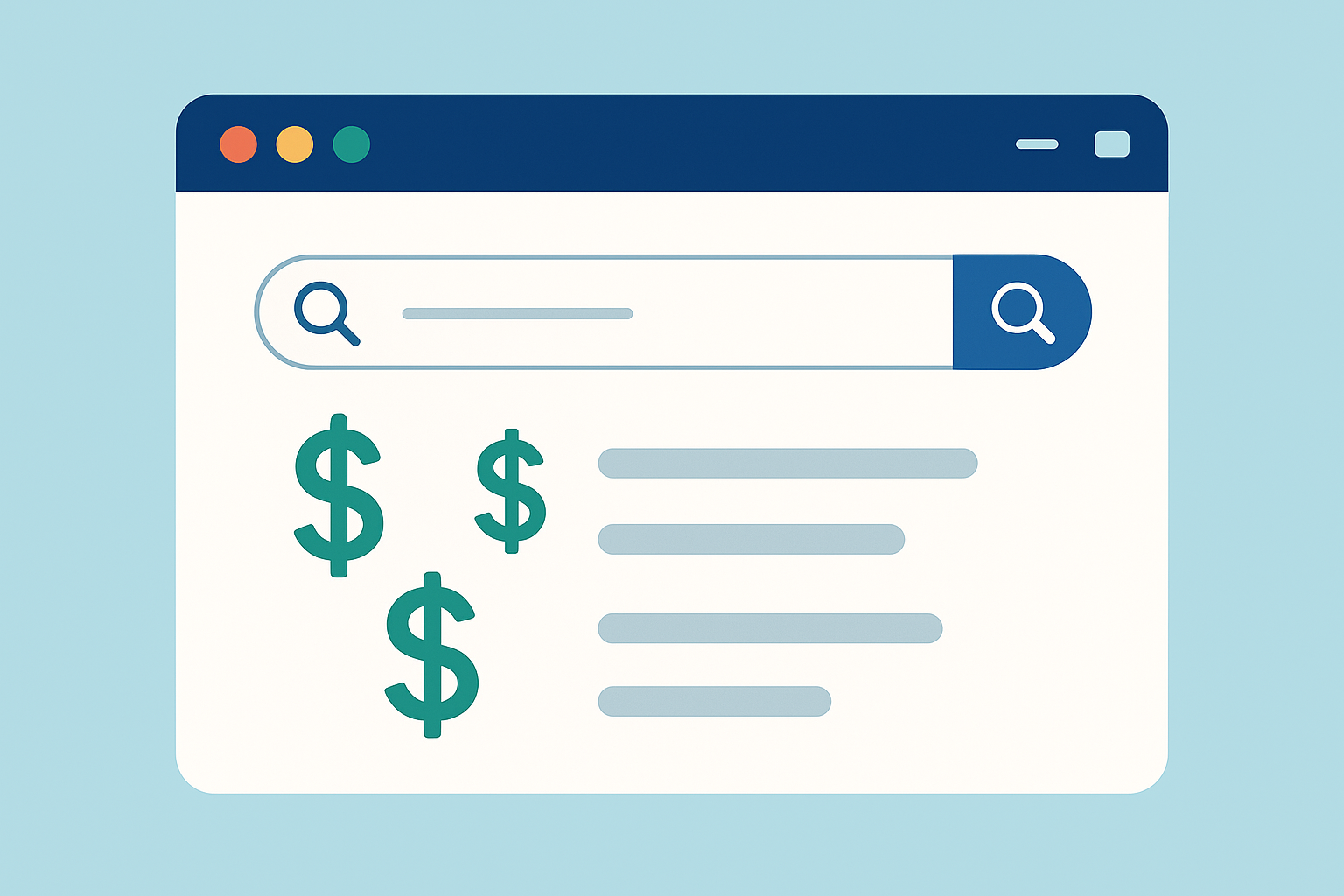
This is cool. I have used Swagbucks in the past. They are awesome. I look forward to learning more about how to make money from home. But for now, i’m going to try and win this gift card from you. Thank you and I hope you continue to spread your knowledge consistently.
Thanks for checking out MyGiftCards Plus William! Give it a try it’s an easy way to save some money!
Brok